For Android
tip
If you are using a Mac, run the command sudo spctl --master-disable on the terminal and enter the password to allow the installation of the unidentified developer's software. It has been verified that the target35 Android package can be built using versions 2021.3.14 and 2022.3.56.
Build Android target35
1 Download JDK/Gradle
2 Open the Hachi SDK Android packaging screen
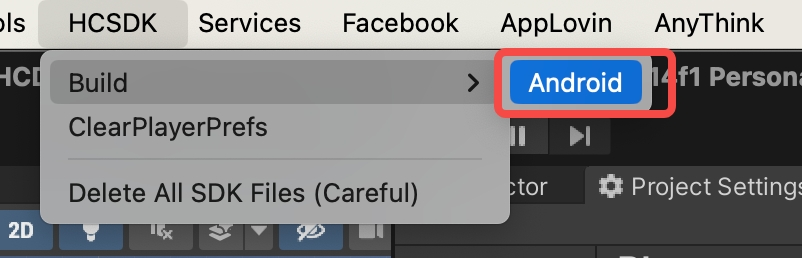
3 Set JDK and Gradle
Set JDK and Gradle in the UnityAndroidSDKTool.zip you just downloaded at positions 1 and 2 in the image below, and set up the signature file, click BuildAPK or other options.
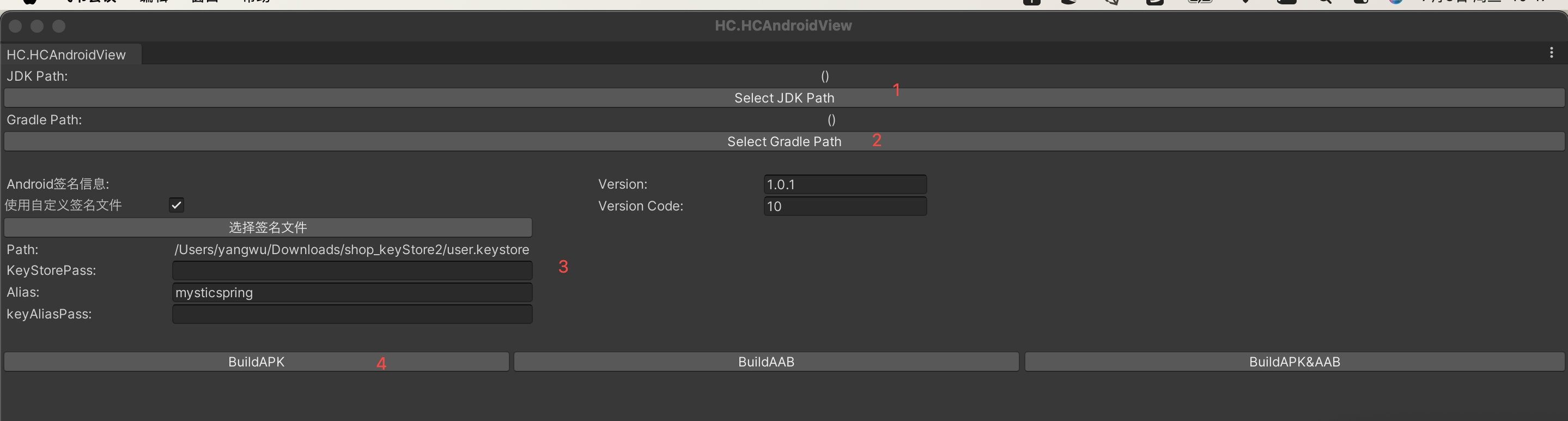
4 Packing result
4.1 Success
After the package is successfully packaged, the following dialog box is displayed:
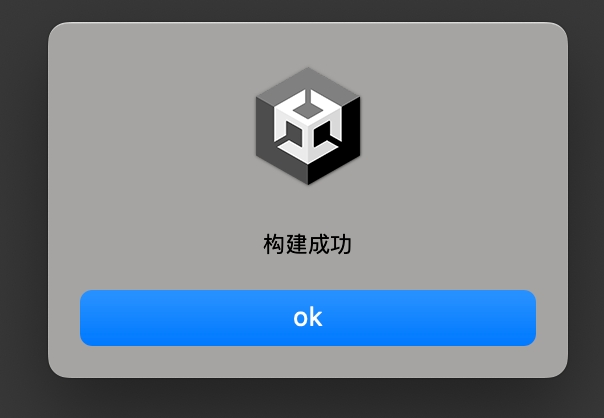
apk is in the HachiBuildTemp folder under the Assets sibling directory:
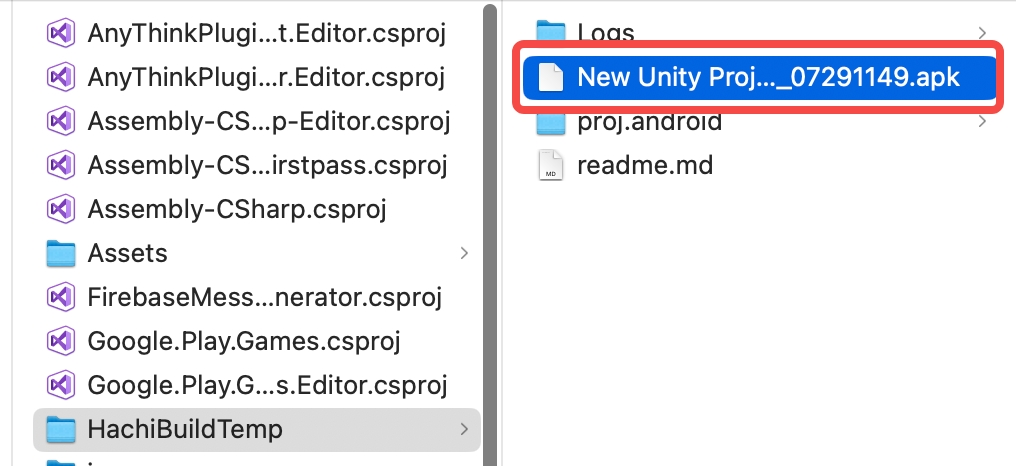
4.2 Fail
When packaging fails, please provide the failure log file for us to analyze the specific failure cause. The log file is in the HachiBuildTemp folder under the Assets sibling directory:
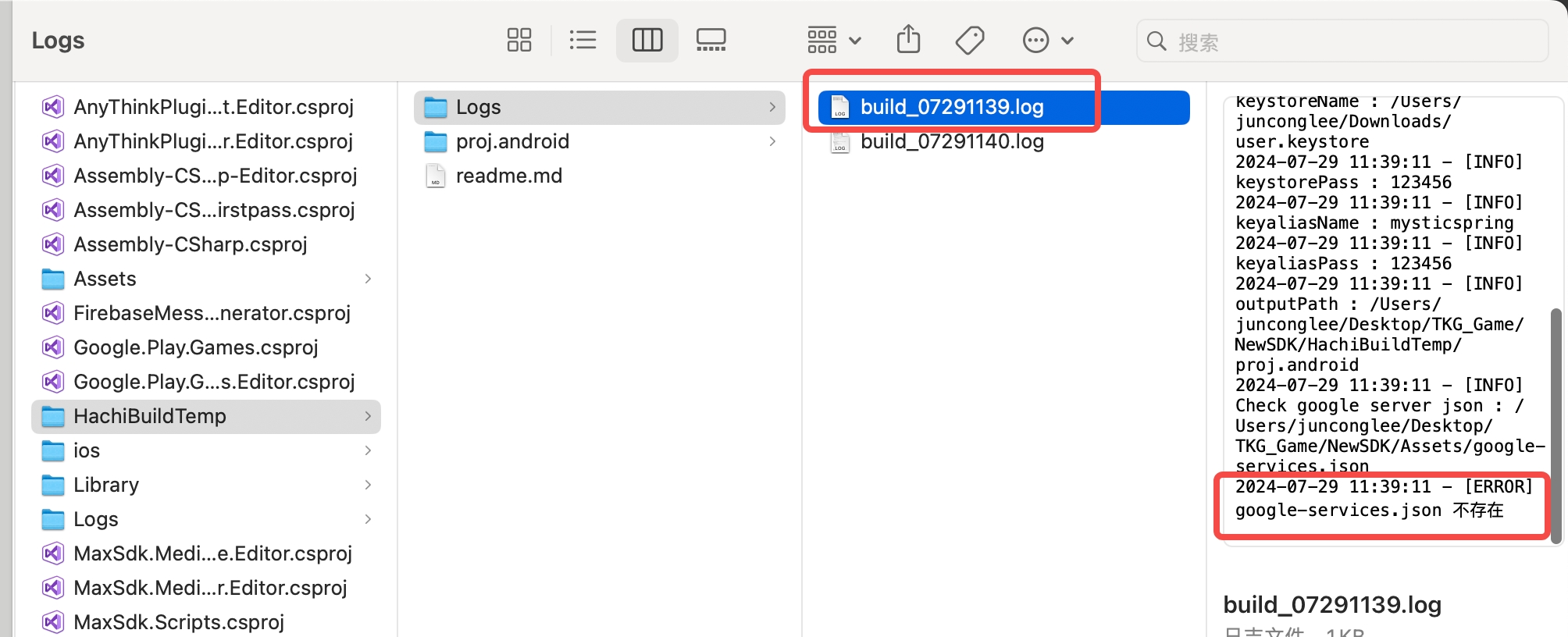
5 Problems and solutions
5.1 Make sure there is no Advertisement Legacy that comes with Unity in the Package Manager. If there is, remove it
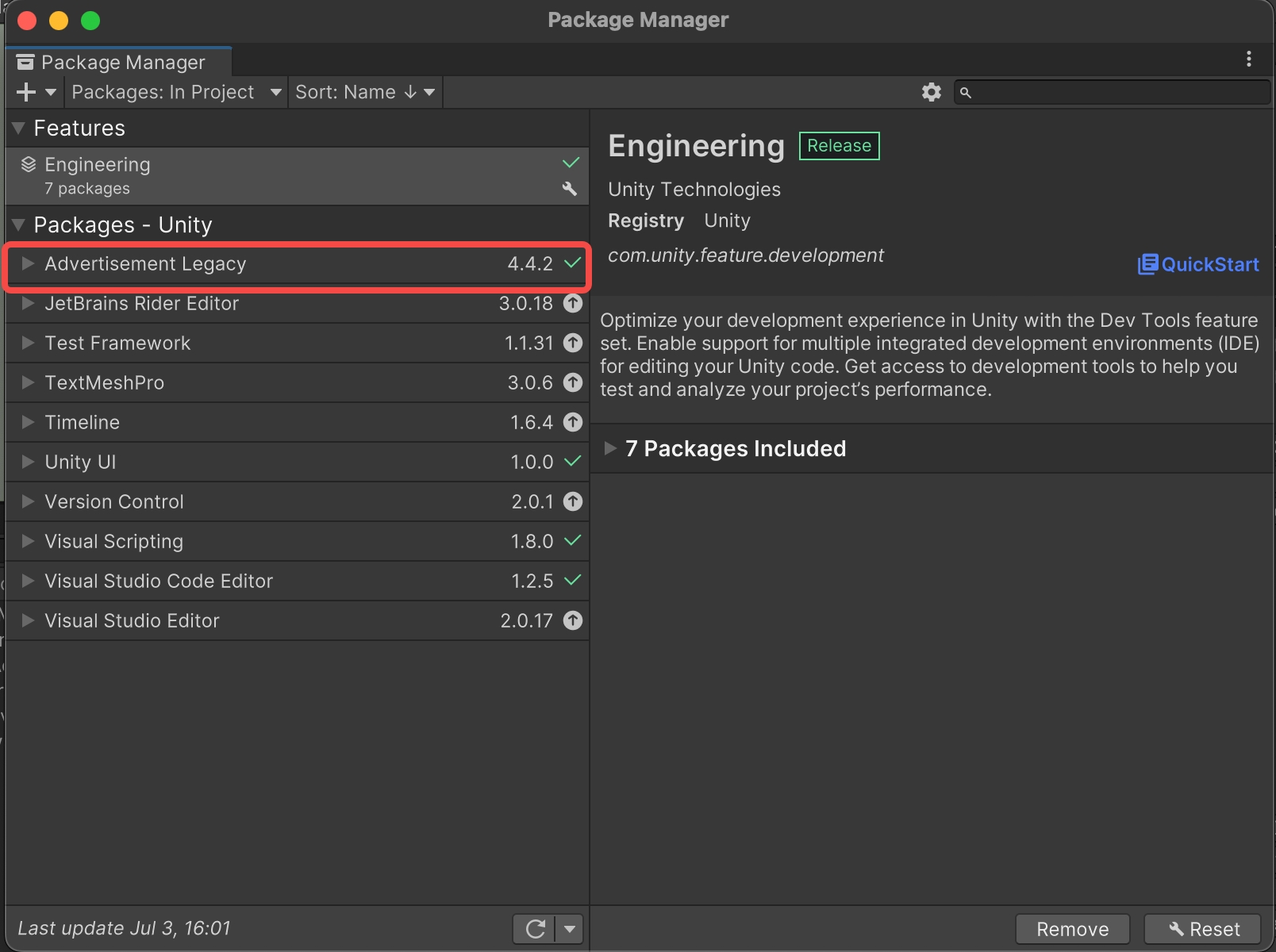
5.2 Cannot open "java" because the developer cannot be verified
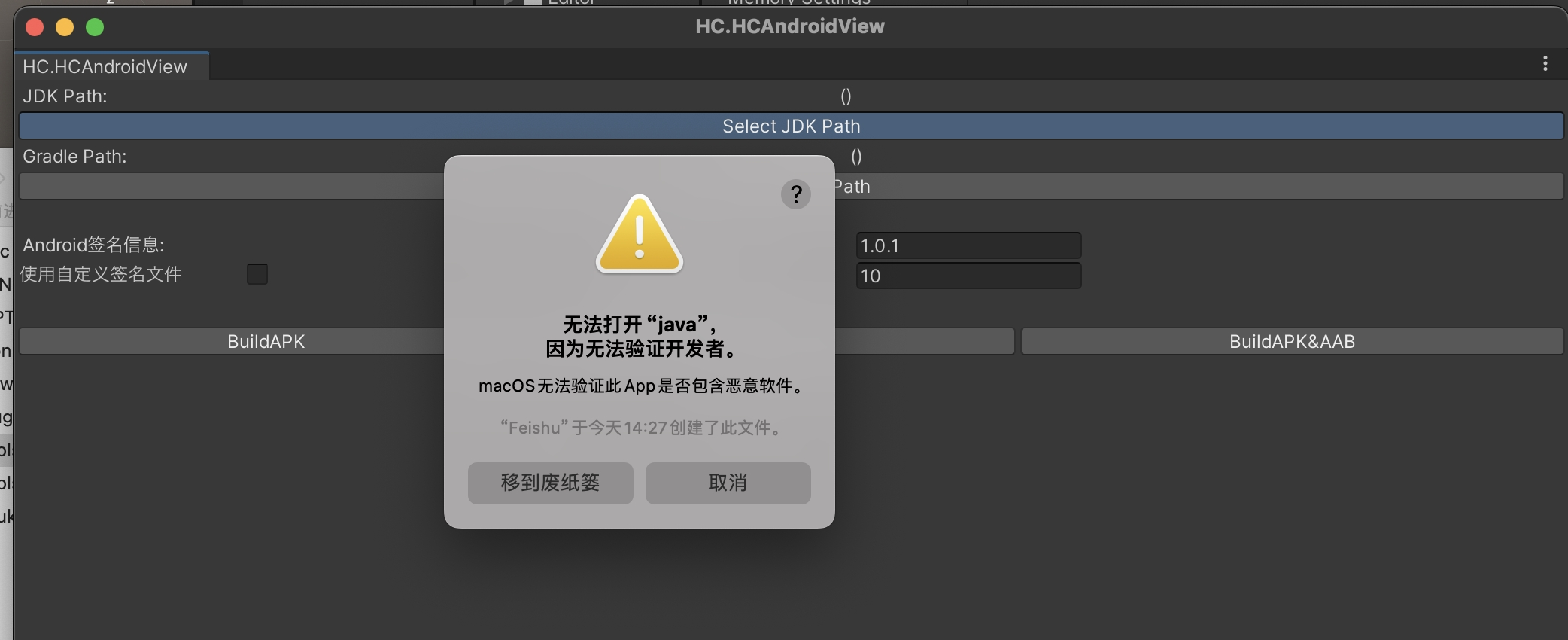
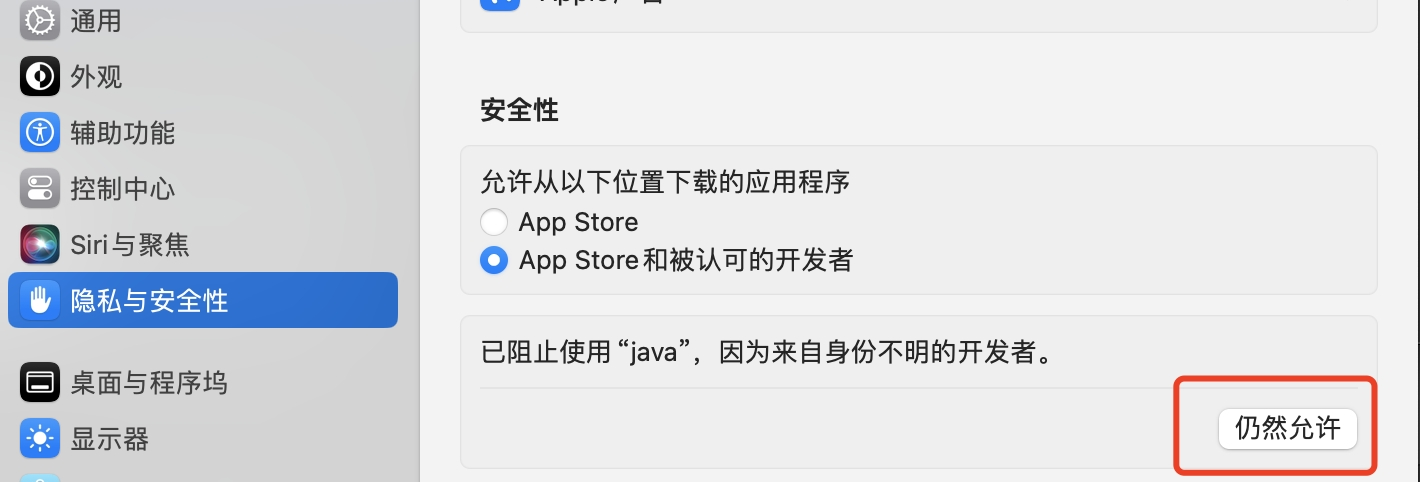
5.3 "libnative-platform.dylib" cannot be opened because the developer cannot be verified

